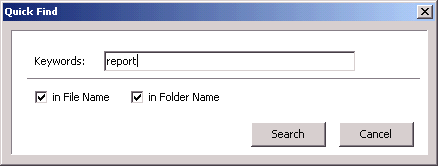 |
| e.g. If you need to find a deleted file named "MyReport_Year2003.DOC", you may key in report and click [Search]. All found deleted files with "report" in file name or folder name will be displayed. Or if you need to show all deleted JPEG pictures, you may key in ".JPG" and click Search, all files with .JPG extension will be displayed. |
Support: http://www.winundelete.com/support/
Website: http://www.winundelete.com
(C)Copyrights - WinRecovery Software. All rights are reserved.