|
|
 Windows File Recovery Software - WinUndelete Windows File Recovery Software - WinUndelete |
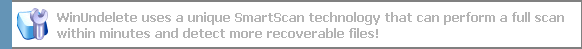 |
| |
| Download the Newest WinUndelete Evaluation Version |
| |
| Supported Platforms: Microsoft Windows XP/Server/Vista/7/8/10/11 (32-bit & 64-bit) |
| NO spyware or adware! Over 13,200 downloads
in the last week! |
|
|
 Installation
Package Installation
Package |
[Download
Now] |
| Version:
3.50 Size: 1.09 MB (Two minutes by a 56K modem) |
| |
| Standard installation
package. The installation program will prompt you
step by step to install the program on your computer.
You can easily remove the software, if needed. |
| |
 Direct-Use
Package Direct-Use
Package |
[Download
Now] |
| Version:
3.50 Size: 807 KB (Two minutes by a 56K modem) |
| |
| Direct use package.
No installation is required. Save the executable file
to a flash drive, CD, DVD, or a
different logical drive. You can then double-click
the executable file and begin using it. |
| |
|
Important
Notes
 We
highly recommend that you download and install the program
to a different drive than the drive where the deleted
or lost data resides. Writing data to the same drive that
stores the deleted or lost data can overwrite and permanently
destroy the files that could otherwise have been recovered. We
highly recommend that you download and install the program
to a different drive than the drive where the deleted
or lost data resides. Writing data to the same drive that
stores the deleted or lost data can overwrite and permanently
destroy the files that could otherwise have been recovered.
 If
you do not have a separate drive, try to download the
direct-use package and place it on a flash drive, CD, DVD,
or an external USB hard drive. If
you do not have a separate drive, try to download the
direct-use package and place it on a flash drive, CD, DVD,
or an external USB hard drive.
Evaluation Version Features
 WinUndelete evaluation version can scan your disks and find your deleted files. The internal preview feature allows you to view and check the recovered files before you purchase the software. Also, you may save the recovered files to a WinUndelete image file on another logical disk or removable media. This image file can later be processed by a full version of WinUndelete. WinUndelete evaluation version can scan your disks and find your deleted files. The internal preview feature allows you to view and check the recovered files before you purchase the software. Also, you may save the recovered files to a WinUndelete image file on another logical disk or removable media. This image file can later be processed by a full version of WinUndelete.
 WinUndelete evaluation version can be unlocked to full version on the fly after purchase. You don't need to exit or reinstall the program. WinUndelete evaluation version can be unlocked to full version on the fly after purchase. You don't need to exit or reinstall the program.
How to Uninstall
 WinUndelete software is easy to uninstall. You may uninstall it from Start Menu -> Programs -> WinUndelete -> Uninstall CardRecovery, or Control Panel -> Add/Remove Programs -> WinUndelete. WinUndelete software is easy to uninstall. You may uninstall it from Start Menu -> Programs -> WinUndelete -> Uninstall CardRecovery, or Control Panel -> Add/Remove Programs -> WinUndelete.
|
|
|
|

